Patron Statuses Defined
Destiny has three patron statuses:
- Active: Assigned to patrons who are currently enrolled at a school or to patrons at a public library, who can check out materials. Unless a patron has exceeded one of the limits set in your Library or Resource Policies, circulation transactions are successful.
- Inactive: Assigned to patrons who have not checked out materials recently or who are not currently enrolled at a school, such as home-schoolers. This status triggers a block message.
- Restricted: Assigned to patrons who need restrictions on borrowing privileges, usually due to outstanding fines or overdues. This status triggers a block message.
Patron Status can:
- Be used to limit your search results to only active patrons when searching for a patron in Circulation > Check Out, Check Out Items, Holds/ILL, Fines, and Patron Status, and in Admin > Manage Patrons.
- Be used to update or delete patron records in Admin > Update Patrons > Update and Delete sub-tabs.
- Affect the patron's ability to borrow items.
- Be used to create resource fees for patrons at the district.
When a patron is Inactive or Restricted, a block message appears in Circulation whenever a transaction is attempted:
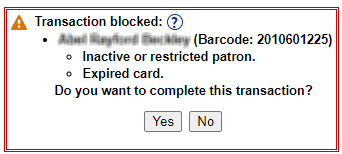
If you have the Override library blocks or Override resource blocks permission, you can click Yes or No. Otherwise, you need to enter an authorized user's name and password to override the block.
In addition to blocking transactions, Destiny blocks Inactive and Restricted patrons from checking out Follett eBooks.
To provide circulation staff with more information about a particular patron's borrowing ability, create a note that appears in Circulation whenever the patron record is accessed.