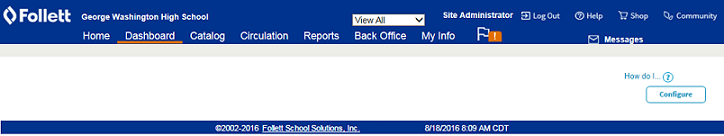Dashboard Tab
The Dashboard provides a graphical, at-a-glance view of various library, resource, and textbook data. The Dashboard is available to district- and site-level users with the appropriate permissions in Library Manager, Resource Manager, and Textbook Manager.
Access the Dashboard
-
If your district has enabled the New User Experience, you will instead see a different version of the Dashboard that is accessed via the Applications icon (
 ) .
) .
-
The following users have access to the Dashboard tab:
- Site-level Dashboard tab: Site-level users, or district users with site access, with the access level permission, Display Library Dashboard (for Library Manager) or Display Resource Dashboard (for Resource Manager).
- District-level Dashboard tab: District users with the permission, Manage Library Materials for the District (for Library Manager) or Display Resource Dashboard (for Resource Manager).
By default, the Dashboard tab is empty until you configure it for the reports you want to see.