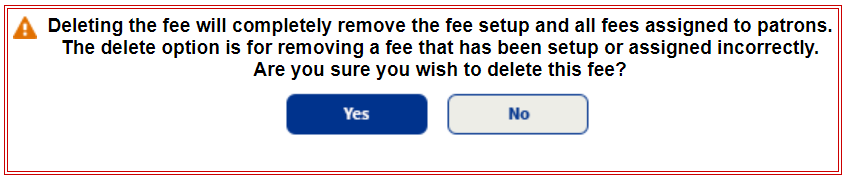Assess fees for the district
The fee management feature in Destiny Resource Manager makes it easy for districts to charge for things such as item usage or insurance.
Only district users can create and assign fees to patrons throughout the district based on patron type, persona, or status. Site users with the appropriate permissions can view, add, pay, waive, and delete the district-created fees for their individual patrons.
|
Note: District users need either the Manage Resources for the District or Manage Patrons for the District permission to manage fees. |
From the district level, in Admin > Manage Fees > Current sub-tab, view all the fees that have been created for the district.
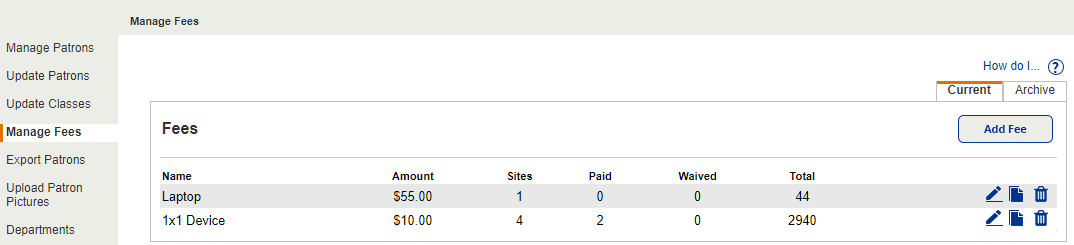
District users can create, edit, duplicate, and waive fees to assign to or remove from patrons throughout the district.
The Archive sub-tab shows fees that are past the effective date. If a patron has an outstanding fee that is past the effective date, the fee appears in the patron record.
Delete fees
If you create or assign a fee incorrectly, you can delete it.
| Note: Deleting a fee removes the setup, and any assignment of the fee to patrons. |
To delete a fee:
- Log in as a district user.
- Based on how Destiny is set up at your district, do one of the following:
- Select
 > District Back Office.
> District Back Office. - From the top-right corner, click District.
- Select
- Select Admin > Manage Fees.
- Next to the fee to delete, click
 .
. - In the confirmation message, click Yes.