Update patrons based on global criteria
Update Patrons on the global level is a search and replace feature which you can apply to a group of patron records that have a field value in common.
First, find the group of patron records to update. Second, select the field you want to change, and then choose the replacement content for the field. Destiny searches every record in the group and replaces the contents of the field.
| Example: You could use this process to change the status of last year's seniors to Inactive or a group of faculty members to Not Teaching. |
To update patrons based on global criteria:
| Note: This process cannot be reversed. |
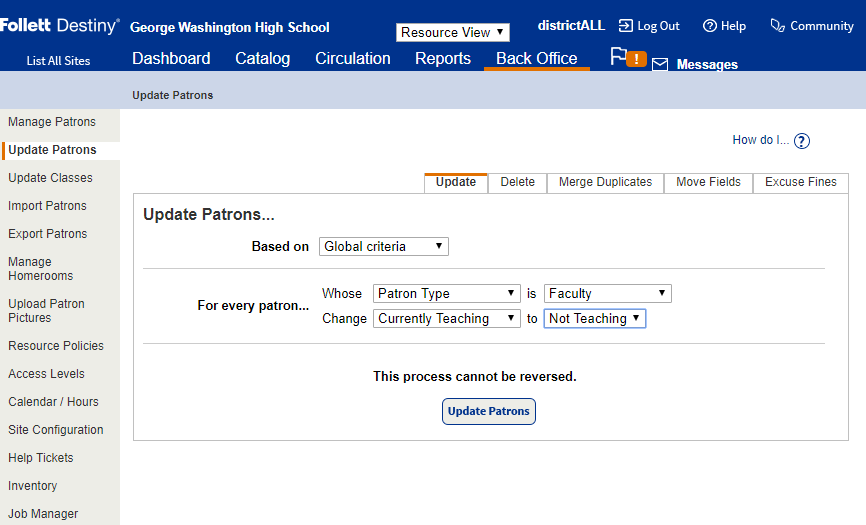
- Select Admin > Update Patrons > Update sub-tab.
- Use the following table to fill in the fields:
Field Description Based on Select Global criteria. Whose ____ is ____ These selections determine which records are updated.
In the first field, select the patron record field.
In the field after is, select or enter the content of the field Destiny should replace, such as Faculty.
Change ____ to ____ Select the name of the field that should be changed in the patron records, such as Currently Teaching.
In the field after to, select or enter the new content, such as Not Teaching.
- After you make your selections, click Update Patrons, and then Yes on the confirmation message.
- The Job Manager automatically appears. When the status is complete, click View to see the report.
| Note: The Job Summary lists how many records were updated and skipped. Be sure to review these numbers. Also, each record contains an Edit Patron link. If you find that a record was changed in error, you can click this link to revert the data to its original state. |