Run the Duplicate Serial Numbers report
To find resources that have the same serial number across the district, district users with the Create Reports for the District permission can run the Duplicate Serial Numbers report.
To generate the report:
- Log in to the district.
- Select Reports > Resource Reports.
- Under Catalog -- Resources & Items, click Duplicate Serial Numbers.
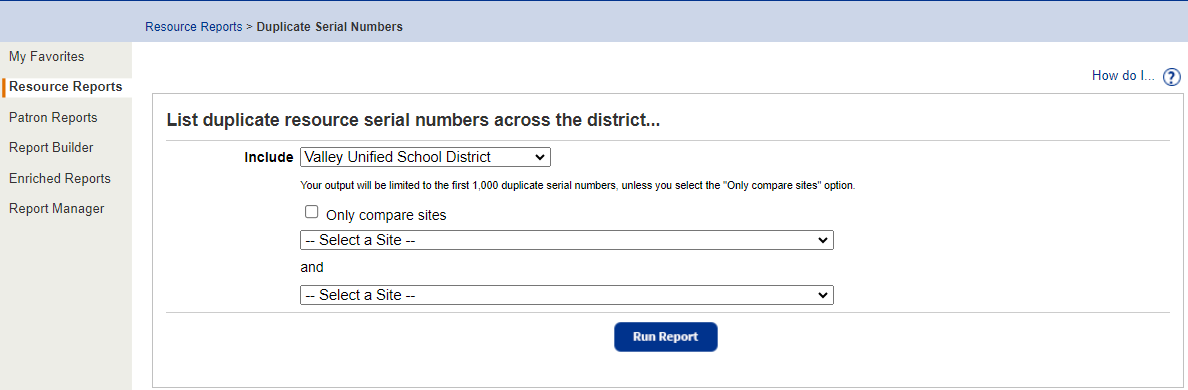
- Use the Include drop-down to choose the whole district or a site type.
Note: The report is limited to the first 1,000 duplicate serial numbers, unless you select Only compare sites. - If you only want to compare barcodes for two schools, select the Only compare sites checkbox, and select two sites from the drop-downs.
- To generate the list, click Run Report.
For each resource with a duplicate serial number, the report lists the owning site name, resource name, purchase price, and status.