Customize the All Bookings page
You can narrow the All Bookings page to see only what you need:
- Select Circulation > Book Items.
- Click All Bookings.
- At the top of the page, click Customize Bookings View, or scroll to the section at the bottom of the page.
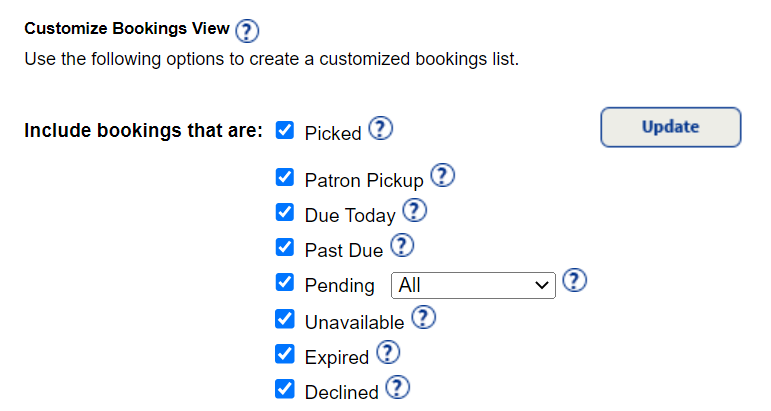
- Choose the booking types you want to view by selecting or deselecting the Include bookings that are checkboxes.
- If you include Pending requests, select All, Tomorrow, or Within a Week from the drop-down.
- Click Update.